For single Cluster
Step 1
Download couchbase from http://www.couchbase.com/nosql-databases/downloads
Step 2
After you run the MSI file your browser will open up with this page. Click on Setup to continue

Step 3
Here we need to Provide the path to Disk Storage - Change it if you want to else keep the same.
Ram Quota I have set it for 2 GB

In the same Page Below Select
Start New Cluster

Step 5
Then in the next page you will be asked to install sample Data buckets / Sample Tables

Select any one or both
Step 6
Create Default Bucket: this is your Default Database. Kinda like the Switch Statement DEFAULT functionality like when we dont define any DB name , the query will be executed in the default DB

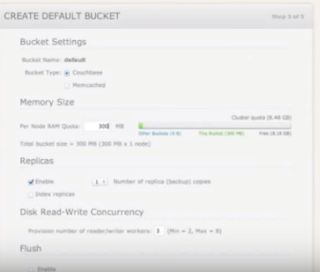
Step 7
Just select I agree on terms and conditions
Step 8:
Choose Username and Password

Step 9:
Run the Couchbase console from Program Files of your system.

So here once you go to "Data Buckets" you will find the sample DB you installed along with the default DB.
In Server Nodes : You will have one Server i.e Local Host .
Cluster Overview : will contain realtime self explanatory graphs
Views: They are similar to the views in SQL / relational DBs.
Index : consits of index ids of all the documents.
XDCR : Disaster recovery
Step 1
Download couchbase from http://www.couchbase.com/nosql-databases/downloads
Step 2
After you run the MSI file your browser will open up with this page. Click on Setup to continue

Step 3
Here we need to Provide the path to Disk Storage - Change it if you want to else keep the same.
Ram Quota I have set it for 2 GB

In the same Page Below Select
Start New Cluster

Step 5
Then in the next page you will be asked to install sample Data buckets / Sample Tables

Select any one or both
Step 6
Create Default Bucket: this is your Default Database. Kinda like the Switch Statement DEFAULT functionality like when we dont define any DB name , the query will be executed in the default DB

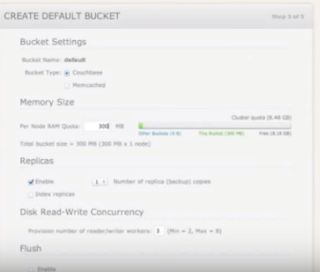
Step 7
Just select I agree on terms and conditions
Step 8:
Choose Username and Password

Step 9:
Run the Couchbase console from Program Files of your system.

So here once you go to "Data Buckets" you will find the sample DB you installed along with the default DB.
In Server Nodes : You will have one Server i.e Local Host .
Cluster Overview : will contain realtime self explanatory graphs
Views: They are similar to the views in SQL / relational DBs.
Index : consits of index ids of all the documents.
XDCR : Disaster recovery
No comments:
Post a Comment